How To Navigate This Site
The architecture of this site is designed for "Programmed Instruction". That is, "Lessons" are presented which introduce a series of "Concepts". As one completes reading each "Concept" section, the next "Concept" is presented. After presentation of the last "Concept" in the "Lesson" a summarization or "Recap" of the "Lesson" is presented. After the "Recap" has been completed, a "Test" is then presented. A "Test" will usually be in the form of multiple choice questions on the material within the "Lesson". Occasionally there will be "True/False" questions.
Selection of an "Answer" will take you to either a page indicating you answered the question correctly or to a page which further addresses the question. "Tests" are purely for the user's benefit, in that nothing regarding the user's performance is recorded.
Usually, at the beginning of a lesson, the user will be presented with a page which describes "prerequisite Lessons" as overall instruction usually builds upon previously completed and understood concepts.
Before any "Lesson" can be started, the user is presented with a "Menu page of Lessons" from which a "Lesson" is chosen.
A diagram of the Site architecture is illustrated in Figure 1.
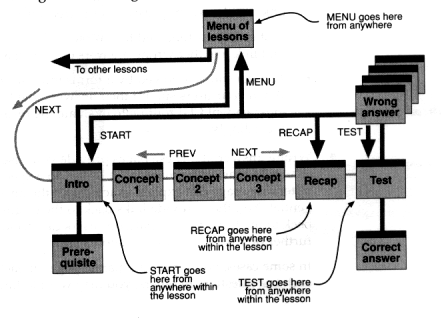
Figure 1
Menu of lessons - The menu is the entry point for all of the lessons. It will have a brief introduction on the general subject matter and summarize the content or intent of each lesson it lists.
Lesson intro - The introduction page for each lesson describes the objectives and prerequisites for that lesson. On this page you'll find the concepts, skills, or knowledge that you will gain from completing the lesson. An indication of lesson length or anticipated completion time is also included.
Prerequisites - The prerequisites page lists the skills and knowledge necessary for the particular lesson.
Concept(s) - Each concept page teaches one main idea of the larger lesson.
Recap - This page summarizes the main lesson and calls out the important points covered on the separate concept pages. This page is included to reinforce your learning and give you a final overview of the lesson before testing.
Test - This page gives you the opportunity to demonstrate your mastery of the concepts and details taught in the lesson. The actual testing mechanism consists of:
Test questions followed by text menus or bullet lists where choices link to either wrong answers or correct answers.
Test questions followed by simple multiple-choice radio buttons that link to either wrong answers or correct answers.
Wrong answer(s) - These pages provide you with a second chance to master the material. If linked to a specific wrong answer, a reiteration page explains exactly why the answer is wrong. You are then provided a link back to the original concept page or back to the test page, so that you can decide whether to study further or answer the test question again. In some cases there will be a separate page for each wrong answer to each test question. In others, you will be simply linked to a generic "wrong answer, buddy" page that lets you return to the concept page applicable to that question.
Correct answers - These pages attempt to provide positive feedback, briefly congratulating you on selecting or entering the correct answer. These pages will link back to the test page at the end so that you can forge ahead with your lessons.
NOTE: Creation of the Test along with all the "Right" and "Wrong" answer pages is usually more time consuming than creation of the entire rest of the Lesson. For this reason, you will initially find that a Lesson's Test has not been completed. I find it more important to get the Lesson Material on the Web than writing the Tests. Once the more important Lessons are completed I will go back and create Tests for them. In this case, once the Recap is understood, please proceed to the next Lesson in the series.
Movement among the various parts and pages of a "Lesson" is accomplished with a Standard set of "Button" icons found at the bottom of each page like the following:
Please address comments or questions to or Shirley.
![]()
Most of the information on this page was taken from "the WEB PAGE DESIGN cookbook".